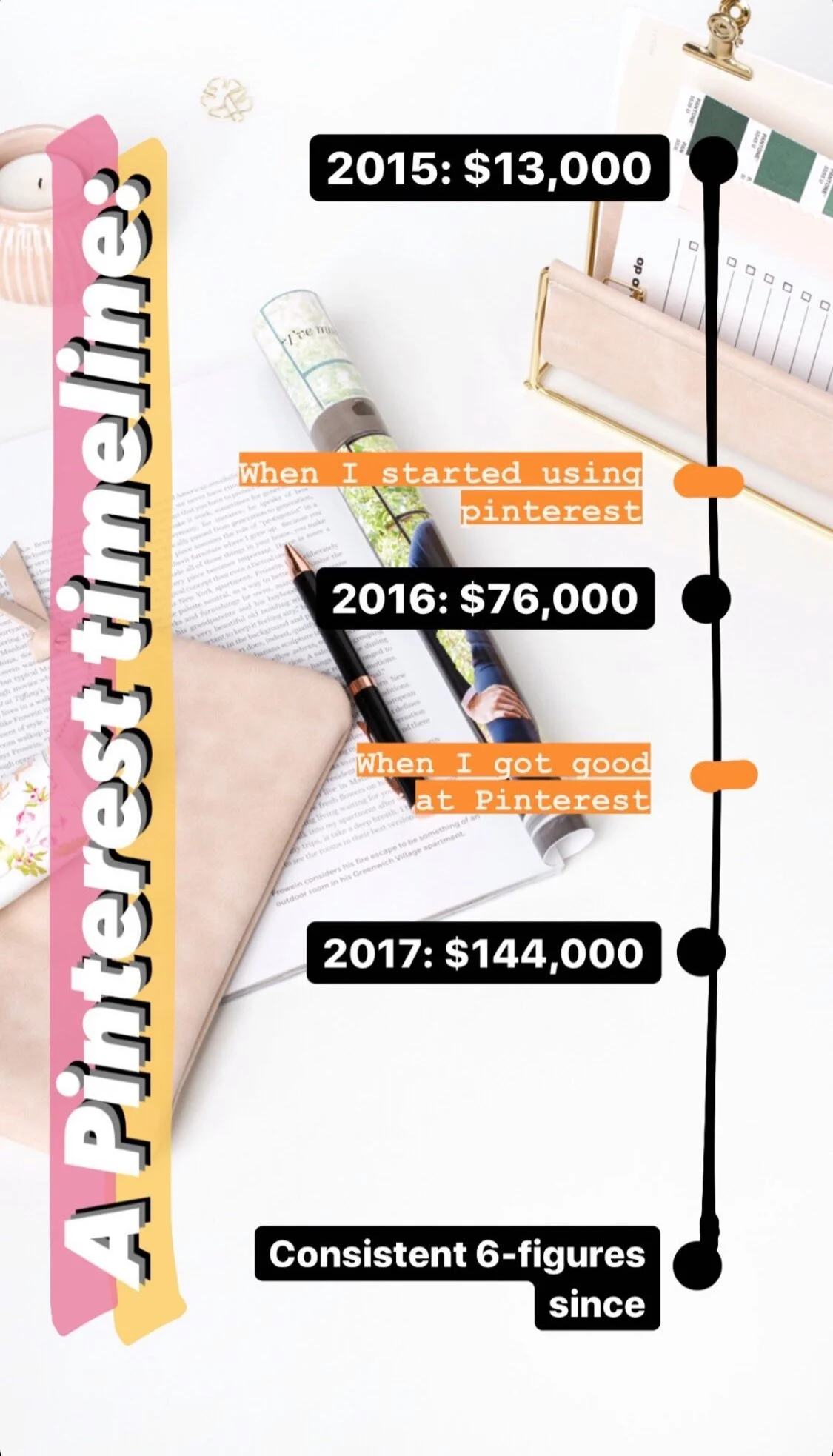How to Use Pinterest in 2021
Whether you've been using Pinterest for your business for years or haven't even started yet. You're in the right place!
Today we're going over some changes, parts of my strategy, and best pinning practices for the new year. Pinterest, like most platforms, is ever-changing and growing. What worked five years ago might not work anymore. With the addition of Videos, Story pins, and changes in the feed, you have to stay up to date to stay relevant on Pinterest.
Listen to this episode of the Tipsy Business Podcast below, or anywhere to listen to podcasts! Keep reading if you’re here for the blog!
I want to start this with an explanation of what businesses are good for Pinterest.
Top Question: IS PINTEREST GOOD FOR ME?
and my answer is almost ALWAYS yes.
If you're not using Pinterest, buckle up and be ready to have your mind changed.
Who should be using Pinterest? Everyone.
Pinterest is great for anyone selling products, digital downloads, or services. From invitations to jewelry makers to event planners, stationers to brand designers. I have helped all kinds of business owners learn Pinterest to grow their business and make more sales using my Pinterest Formula in my Pinterest Principle Course.
If you haven't heard the story, Pinterest is one of the keys that unlocked my business success and rapid business growth. Before using Pinterest, my Etsy shop made $13k, it then went to $76k, and once I REALLY saw the potential of Pinterest, my Etsy shop alone made $144k in one year.
I don't care what you sell on Etsy; Pinterest, and ETSY are BFFs, and you're missing an opportunity by not using Pinterest.
If you have something to sell, Pinterest is a place to sell it. If you don't know how Pinterest works, it's a visual platform that links to your website or wherever you like to link. People can share, save, comment, and click on your pins.
There are currently 442 MILLION people using Pinterest, according to a recent study (https://www.profitfromtech.com/pinterest-statistics/). 93% of Pinterest users use Pinterest to plan purchases, according to Pinterest. The number of people using Pinterest continues to go up.
There are 2 billion searches a MONTH on Pinterest. If you think Pinterest is social media, I'm here to tell you it's not. It's a search engine. Every single MINUTE people are looking on Pinterest for what you're selling--but you're not showing up. What would be possible for your business if you started using Pinterest intentionally to grow your business?
The best part about Pinterest is that you don't need to grow an audience.
Unlike Instagram; followers don't matter, and they don't really mean anything. I went viral and exploded my business with no Instagram following and just a couple hundred Pinterest followers (Those Pinterest followers were friends, and they weren't buying what I was selling.)
So who was buying what I was selling? Strangers on the internet who were searching for what I was selling.
Pinterest is right for your business. Since you're here, I can almost guarantee it. It's easy, fast, and the best part for me is that it's automated. I only get on Pinterest a couple of times a year, and it continues to bring me thousands of clicks, saves, daily leads, and regular orders.
I've taught my Pinterest formula hundreds of people who have proved repeatedly that it's not just working for me. No matter the business, you can take the strategy and make it work. This strategy is something I now teach in my Pinterest Principles course. This course teaches you how to use Pinterest so that you can get more click that turns to leads to $$$.
Maria, a Pinterest Principles alum, recently told me that she's now also getting half of her clients from Pinterest since taking the course. Just a couple of days after investing in the course, my friend Caitlin texted me to tell me she got a $200 order she thinks came from Pinterest, which basically reimbursed her for the course, which is only $227 btw.
So, is Pinterest right for your business? Yes.
Whether you take my course or not, I FIRMLY believe this.
And if you reach to take the leap to do more with your Pinterest,
Here are things you should know about Pinterest in 2021
Monthly Viewers Changes to Monthly Views.
Pinterest Monthly viewer statistic that sits so prettily front and center on your page changed recently. Previously, this was VIEWERS, meaning people. It is now VIEWS, meaning impressions. What's the difference? Your views are likely higher than viewers because one person may see three of your pins.
This difference doesn't matter. It's a vanity metric. These numbers always fluctuate.
2. Videos
If you haven't noticed, the world is moving towards video. Pinterest is following in TikTok and Instagram's footsteps and adding/prioritizing videos.
You can now use videos to catch people's eye and reach more people. At least right now, we're finding that Videos are getting significant results right away.
If you're thinking, "great, not I have to make videos," you don't.
I reuse content.
Saved Instagram Stories/boomerangs 👉 Pinterest video
Instagram Reels 👉 Pinterest video
Tik Toks 👉 Pinterest video
Instagram Videos 👉 Pinterest video
Etsy Product Videos 👉 Pinterest video
Graphics you make and animate in Canva 👉 Pinterest video
If you haven't tried using Videos on Pinterest yet, this year is the time!
3. Fresh Content
Pinterest now loves NEW pins, what they call, fresh pins.
I know what you're thinking, "Now I have to make more content," but hear me out and refer to what I said about reusing content for videos.
Instagram 👉 Pinterest
Instagram posts with longer, educational captions 👉 Blog post 👉 Pinterst
TikTok videos 👉 Pinterest
Instagram story videos 👉 Pinterest
Youtube channel 👉 Share to Pinterest
Facebook Post 👉 Pinterest
Product Photos from a website and Etsy 👉 Pinterest
Do you see what I mean?
Look at all the things you can share to Pinterest. I've noticed a lot of people put a lot of pressure on their pins. A random dark phot can do just as well as a professionally created one. Pinterest is a wild world, pin it all.
Here are some other ways you can make "fresh pins" with not so fresh content.
Take old pictures and reuse them.
Make new crops, new pin designs, or stack a few pictures to make new content.
My favorite (and fastest) way to do this is with Tailwind Create (but we will get to Tailwind in a second).
If you're selling products, you probably already have all the product pictures you need to make new content. If you're an Etsy seller using all the pictures on Etsy (which you should be, click here to learn why/how), then you have 10 pins for that one product right out of the gate!
4. Tailwind
One of the top questions I get: Is Tailwind worth it?
Yes. It is. Realistically, will you get on and pin every day? I know I wouldn't. Tailwind lets you schedule out your pins for MONTHS (heck, years) so you can do the things you need to do to drive your business forward. You don't have to spend all your time pinning and marketing; Tailwind does that for you.
So yes, I think it's worth it. I can fulfill the orders, while Tailwind keeps em coming!
With the addition of Tailwind create, it's a no-brainer! Tailwind Create makes pins for you in SECONDS. All you have to do is upload a picture, pick some colors, add a link, and BAM, you have TONS on fresh content that's made for you. If you're not a designer, you need this.
I am an affiliate for Tailwind, it's the only thing I promote because it's one of the only products I believe in enough to do. Use this link to get one month free or $30 off!
5. Plan ahead in 2021
People start searching on Pinterest for things long before the event. It would be best if you were planning and pinning your holiday product in the fall...at the latest. If you're working on launching for a holiday, check out this blog post.
Pins can take time to take off. That's one of the best things about Pinterest IMO--just because it doesn't get a lot of views, click and saves the first week doesn't mean it never will. Some of my best pins have taken six months to get amazing traction. Some are immediate; some are relatively quick, some literally can take a year+. The opportunity is endless, though.
Do research, make a plan, and pin early. Don't start pinning Valentines's day products in February...Start pinning them after Christmas.
6. Experiment
Sounds simple, right? Part of my strategy that I teach in Pinterest Principles is to Experiment. When something doesn't work, that's not a failure; it's feedback telling you what not to do next time. The more you know, the better you will do on this (and most) platform(s).
Try new things!
If you currently aren't getting the results you want to get, switch it up. Try new pictures, try new keywords, try new colors.
Here's the downside to branded pins (meaning you have all your pins in the same colors to match your brand); if someone isn't drawn to those colors, they won't be drawn to your pins. If they ignore your pins because the colors don't connect with them, then they won't click on what it is you're selling.
Especially when it comes to products, your brand colors do not matter. You only have a second or two to get someone to see your pin in the sea of images as they scroll. If you're currently making your pins all the same colors (or copying what other people are doing), try something new.
Standing out on Pinterest is the goal.
7. Pinterest and Etsy
Pinterest has a new feature (not for everyone yet), where pins that link to Etsy show ALL the Etsy pictures. That means someone can flip through your Etsy pictures without even leaving Pinterest. I am so excited about this feature because it increases the confidence the potential buyer has in your product before they even click. It means the click you do get will be of higher quality and probably more likely to buy.
I have always said Pinterest and Etsy are BFFs, and they continue to prove this all the time!
8. Should you use Hashtags on Pinterest in 2021?
No. Don't use them. Hashtags are no longer clickable like they used to be, which means that you can't see the feed of them like you once did. Because of this, pins are not chronologically listed on a hashtag feed like they once were.
Remember, Pinterest is a search engine. People are not searching for hashtags; they search for the thing they want to buy, learn, or make.
More and more experts are jumping off the hashtags on Pinterest train, me included. I've never thought Hashtags were a good idea, but please refer back to the experimenting section. It's always good to try new things. I would not, however, use 20 hashtags on your pin and nothing else. Instead, research keywords, try one or two specific hashtags and decide it's something you want to play with.
9. Last but not least, STORIES!
Stories are new to Pinterest in 2020/2021. You might not have access to this yet. Stories are similar to what Instagram does: When you're on the mobile app, you'll see the circles at the top; those are the stories.
Here's my biggest complaint with story pins: They're not clickable.
That's the BEST thing about Pinterest! You see what you want, you click on it, and it takes you right to the thing! Am I right?! Now you have stories, which you can't add a link to, and they just go to your profile. People have the option to follow you when they get to the end, but as we have already covered, followers aren't the most important thing on Pinterest.
Story Pins take longer to set up. Maybe I am just not used to it, but I don't think it's worth the time and energy because of this and the lack of links. I will keep playing with it, and I encourage you to do the same, but it'd definitely not one of those features I think you have to use or even should use. It feels Like Pinterest is trying to be like Instagram and the other social media apps, but again, that's not why people are using Pinterest.
If you love the story pin feature, tell me about it in the comments! I would love to hear how you're using it.
Phew, this was a lot! Thanks for hanging in there. If you're ready to take your Pinterest more seriously and use it to up your income, I'd love to have you in the Pinterest Principles course. This course is for business owners who are ready to get their work out into the world.
If you're just dipping your toes in and are trying to figure out what the heck all this is, I gotcha covered! I have a free Pinterest Email course to help you get set up!
JOIN THE FREE FIVE DAY EMAIL COURSE TO LEARN PINTEREST!
Drop your email below or click here to learn more.