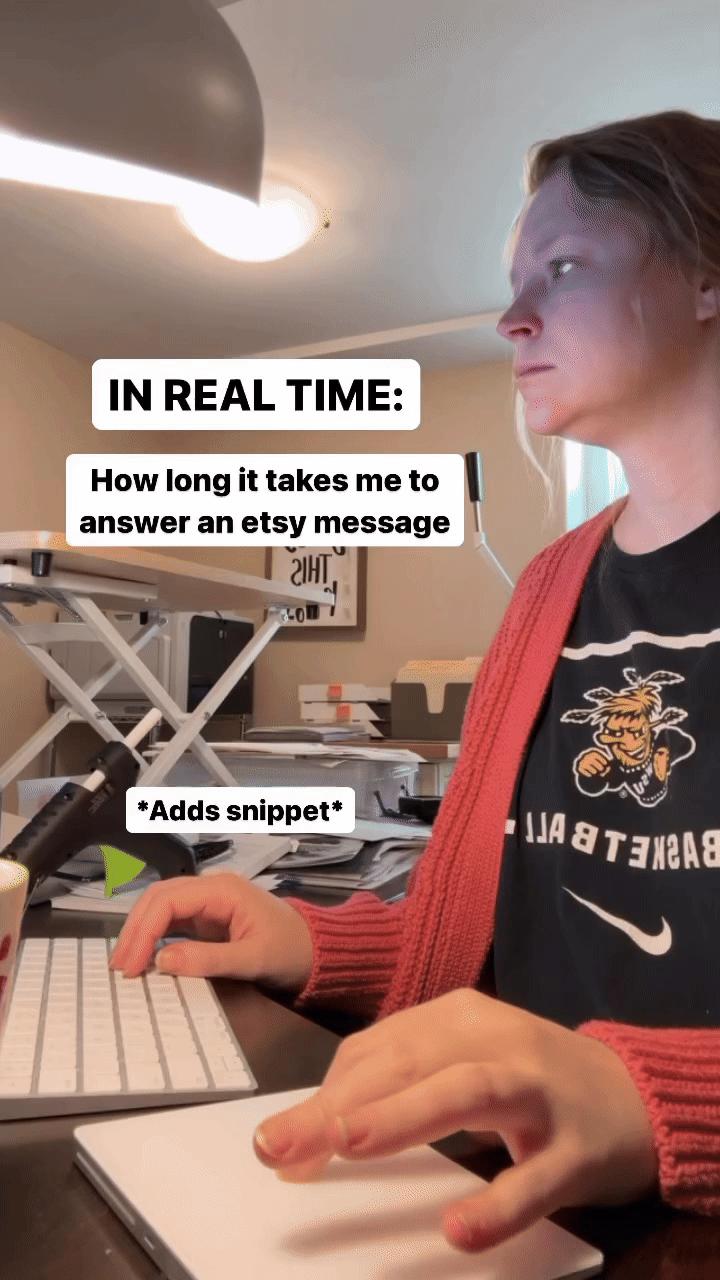Etsy Vacation Mode: How to Take a Break Without Hurting Your Sales
Let’s talk about one of the biggest Etsy fears I hear all the time:
“If I put my shop on vacation mode, will it ruin my business?”
I get it. Taking a break, whether for maternity leave, a big life event, or an actual vacation, can feel scary when your shop’s momentum is rolling. So today, I am sharing my personal experience (and what’s worked for my clients) when it comes to putting your Etsy shop on vacation mode, without tanking your sales.
My Experience with Etsy Vacation Mode
Here’s the truth 👉🏻 I’ve put my shop on vacation mode multiple times and have never seen a negative impact, the same goes for my clients.
This last April, for example, I put my Etsy shop on vacation mode before having my baby. When I reopened, I got my first order within six hours. Orders picked back up like normal.
Can I guarantee that will happen for everyone? No. But I can tell you what I did to set myself up for a smooth comeback.
Why Vacation Mode Can Affect Your Shop
When your shop is on vacation mode, your listings don’t appear in Etsy search. It’s not that Etsy is punishing you, it’s that shoppers can’t buy what’s not available. 🤷🏻♀️
The only way you’re still getting traffic during that time is from outside marketing—like Pinterest, Instagram, or links you’ve shared elsewhere. Those links still work, so when you reopen, you’ve got some traffic waiting to kick things back into gear.
That’s what I planned for my maternity leave, here are the exact steps that I took:
👉🏻 Step 1: Use Pinterest to Keep Traffic Flowing
If you’ve listened to my podcast this year, you know I’ve been all about Pinterest. I spent months creating pins and driving traffic to my Etsy shop so there was always a steady stream of visitors, even while I was out.
My logic? When I came back, Pinterest would still be sending clicks to my listings, signaling to Etsy that “people like this shop.” And that would help my listings regain traction faster in search results.
Did it work? I can’t say for sure, but considering I didn’t see a drop in orders after reopening, I think it helped a lot.
👉🏻 Step 2: Prepare Your Customers Before You Go
The other big thing I did? I prepared my customers.
Every time someone ordered a sample or messaged me, I let them know my upcoming dates away from the shop. We even added notes to every sample card that said something like: “We’ll be out of office from the end of March through April. Please order soon or after that time.”
This not only helped people plan ahead, but it also created a little urgency—which, let’s be honest, is great for sales. People tend to buy faster when there’s a clear deadline. And it worked! Some customers even ordered extras once they realized I’d be out for a few weeks.
My Etsy Maternity Leave Message (and Why It Worked)
“Thanks for reaching out to our shop! If you're receiving this message, I'm out on maternity leave, and I will respond as soon as I can.”
FAQ TO HELP:
Q: When will my order ship?
A: If you placed an order before our shop temporarily closed, your order will ship out on time. :)
Q: When will you open again?
A: Since this is my first kid, we're playing this by ear. I hope we will only be gone for 2-3 weeks, so check back soon! Thanks for your patience!
Q: How will I know when you're open again?
1. There should be an option in our shop for you to select "notify me when CZ Invitations returns," and Etsy should email you when we come back!,
2. Follow our shop.
3. Respond to this message and let us know you want to be notified, and I will send you a message when we're back!
Q: Can I rush my order when you're back?
A: Absolutely; when we are back, you can use this link to purchase the expedited option, which includes rush processing time + USPS Priority shipping [link]
If you see that our shop is closed, we're only taking a short break and will be right back!”
👉🏻 This message did three key things:
Reassured customers that nothing was delayed (so no refund requests!).
Gave them something to do—follow, click, or respond. Action steps make people feel productive.
Anticipated their needs—like wanting to rush an order once I returned. That even served as a little upsell!
Expect a Slow Build (and Why That’s Okay)
When I came back, things were a little slower for a few weeks. But honestly? That was a good thing. I needed that slower pace.
And it made sense. If you think about it, taking a break interrupts your shop’s momentum. You’re not starting from zero, but Etsy does need time to reindex your listings and get things flowing again.
Momentum takes time to rebuild. But it will comes back with consistency.
How Long Is “Too Long” for Vacation Mode?
If someone tells me vacation mode “killed their shop,” I always ask how long they were away.
Almost every time, the answer is something like, “Six months.”
At that point, yes, you’re basically starting over. Etsy can’t promote what it doesn’t see for half a year. But short breaks? Totally fine.
If you’re just taking a couple of weeks off, or even a month or two for maternity leave, you’ll bounce back. Especially if you prepare your traffic ahead of time.
Alternatives to Vacation Mode
If you don’t have to use vacation mode, don’t. Instead:
Extend your processing times so you have more breathing room
Turn on Etsy’s “out of office” message instead of closing your shop
Ask for help (like I did when my mom filled orders while I was in Italy!)
For shorter trips, like a two-week vacation you might not need to close your shop at all. Just communicate clearly and give yourself buffer time.
💫 Pro Tip: Reopen Before You’re Technically Ready
When I came back from maternity leave, I reopened my shop about a week before I was truly ready to fulfill orders. Why? Because I wanted to give the Etsy algorithm time to start working again.
If your turnaround time is, say, 10–14 days, open your shop a week early. Let the listings start showing up again before you’re back in full swing.
Read more about how I made $6,265 while on maternity leave here.
My Final Thoughts on Etsy Vacation Mode
☠️ Vacation mode isn’t a death sentence. It’s a tool.🥳 It’s there for a reason, and I truly believe Etsy isn’t trying to punish you for using it. If you prepare your shop, communicate clearly, and drive outside traffic (Pinterest for the win!), you’ll come back strong.
So don’t let fear hold you back. Whether it’s maternity leave, burnout recovery, or just needing a real break—do what’s best for you.
Your shop will still be there when you return.
🔊You can also listen to the episode on apple podcasts or spotify!
Watch me answer messages in 7 seconds (yes, really.)
Because when you’ve got the right templates, customer convos and selling doesn’t have to eat up your day.
Get my FREE Copy & Paste Etsy Templates
These plug-and-play Etsy templates give you exactly what to say. From short product descriptions to tricky customer messages. Follow-ups, auto replies, even bad reviews?
Covered. Copy, paste, & sell more. ⤵️⤵️
Here is what you get in the Plug-and-Play Etsy templates:
✅ My short-but-powerful product description template
So that people know exactly what to expect and can add to cart without questions.
✅ Message template outline
A simple guide to every message you should have ready to copy + paste.
✅ Copy + paste scripts for:
Following up with Customers
No more “hey just following up…” and getting ghosted 👻💀 These follow-ups are actually getting responses (and sales).
Responding to bad reviews
The exact message I send to get better reviews—yes, people have actually gone back and raised their rating.
Out of Office Message
(my maternity leave example) for when you'll be OOO for more than a couple of days.
❌ No more overthinking your replies.
❌ No more writing everything from scratch.
❌ No more feeling behind on messages.
❌ No more wondering what to say when you get a bad review.
Not only can you copy word for word what I say, I tell you why I say what I say, what NOT to say, and other helpful tips for you to get the sale and write your own templates waaaay faster.